As a website owner, you are not only responsible for its content but also for its security. Once your website is hacked, you need to act fast and close the security gap as well as well as delete any potential error codes that the hacker placed. If you take too long, your website might get blocked for security reasons.
How can you protect your website? Our 6 tips will help you make it harder for hackers to get to you.
1. Aways use the most up to date version of your web application
Web applications such as word press constantly evolve to meet the newest demands of the internet. Not just creative aspects but technical ones like web security get updated here as well. Only by regularly updating your web applications can you close potential gaps in the system.
2. Reguarly update your plug-ins
Plug-ins are little, independent programs you can embed in your website. These often have to be updated separately to keep up with the newest security demands of your web application. Hackers know this and use this weak spot to attack.
3. Save your system files and data bases
Once your site is hacked, it’s oftentimes too late to save all data. Do regular backups of your data, data bases and system files so your website can be back up and running as quickly as possible in the event of an emergency. Once your data is lost, it takes a lot of time and effort to repair it again. There are plug ins that do backups in a certain cycle (daily, weekly, monthly).
4. Protect your contact form
To protect your website from automatic attacks, you should save your contact forms and guest books using certain CAPTCHAs (completely automated public Turing tests to tell computers and humans apart). These are random combinations of numbers and letters that website users have to enter before being able to send a form.
5. Use safe passwords
Using safe passwords should be a given. But unfortunately there are still generic and easily hackable passwords in use these days. A pet’s, child’s or partner’s name in combination with a birthdate or something similar is not suitable. A safe password has at least 8 figures, should consist of lower and upper case letters as well as include numbers and additional characters. If you’re not sure whether your password is safe you can use a free online password generator.
6. Use untypical usernames
Aside from your password, you should also pick a username that’s not easily guessed. Administrator, admin or the actual name of the user is not suitable as these are often the standard names for user accounts. Hackers know this and take advantage of it. Make it more difficult for them by using your initials in combination with numbers as your username.
It’s worth it to regularly invest time in checking whether your website is up to date. How safe is your website so far?



Comments are closed.